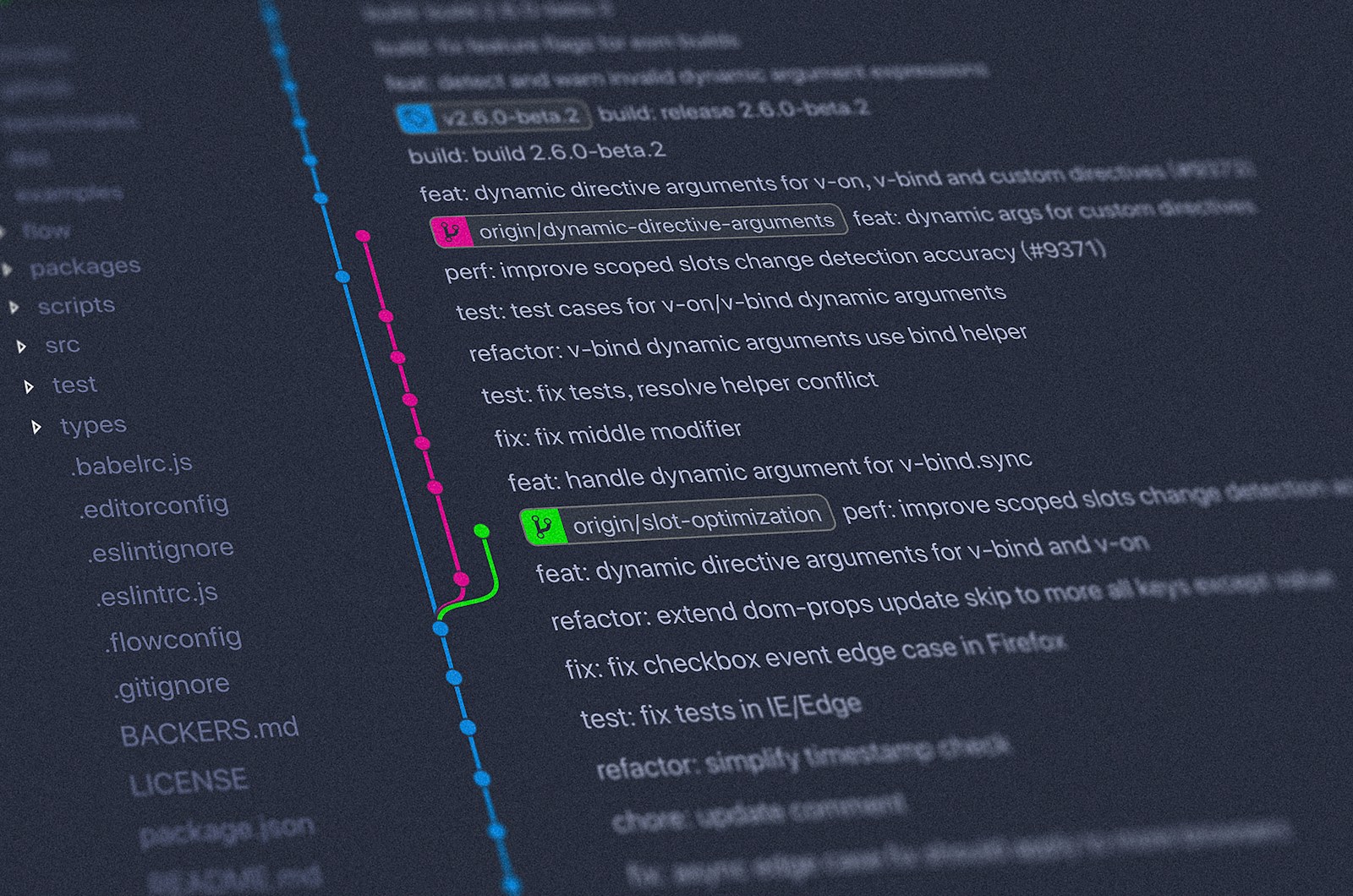As we navigate the rapidly evolving landscape of software development tools in early 2025, AI-powered integrated development environments (IDEs) have emerged as transformative tools for developers seeking to enhance productivity and streamline their coding workflows. This report provides an in-depth comparison of two leading AI-powered IDEs: Cursor and Windsurf. Both platforms represent the cutting edge of AI integration in code editors, but they differ significantly in their approaches, features, and user experiences. Understanding these differences can help developers make informed decisions about which tool best suits their specific needs and preferences.
The Rise of AI-Powered IDEs
The integration of artificial intelligence into development environments represents a paradigm shift in how code is written, debugged, and maintained. Traditional IDEs have relied on static analysis and predefined rules to assist developers, but the new generation of AI-powered IDEs leverages large language models to provide dynamic, context-aware assistance that adapts to individual coding styles and project requirements. This evolution has fundamentally changed the relationship between developers and their tools, transforming IDEs from passive interfaces into active collaborators in the development process.
AI-powered IDEs like Cursor and Windsurf go beyond simple code completion by offering comprehensive assistance across the entire development lifecycle. These tools can generate code from natural language descriptions, explain and refactor existing code, detect potential bugs, and even understand the broader context of a project to provide relevant suggestions. The result is a more intuitive, efficient, and accessible development experience that can benefit both novice programmers learning to code and experienced developers working on complex projects18.
Cursor: The Pioneering AI Code Editor
Foundation and Architecture
Cursor is an AI-powered integrated development environment available for Windows, macOS, and Linux. As a fork of Visual Studio Code, it maintains compatibility with VS Code’s extensive ecosystem while introducing powerful AI features designed to enhance developer productivity. Cursor is developed by Anysphere Inc., an applied research lab focused on building advanced AI systems1.
The architecture of Cursor combines the familiar interface and functionality of VS Code with sophisticated AI capabilities powered by models such as Claude 3.5 Sonnet, GPT-4, and GPT-4o. This integration allows developers to leverage the benefits of AI assistance without sacrificing the familiarity and reliability of traditional code editors8.
Key Features and Capabilities
Cursor offers a comprehensive suite of AI-powered features that address various aspects of the development process:
AI-Powered Code Generation enables developers to write code using natural language instructions. By providing simple prompts, users can generate or update entire classes or functions, streamlining the coding process significantly. This feature is particularly useful for rapidly prototyping ideas or implementing standard patterns without writing boilerplate code manually1.
Intelligent Autocompletion predicts subsequent code edits, allowing users to navigate through changes efficiently. Unlike traditional autocomplete functions that suggest only single tokens or lines, Cursor can predict multi-line edits and adapt its suggestions based on recent changes in the codebase. This feature facilitates rapid development by anticipating the developer’s needs and reducing the cognitive load associated with writing code18.
Codebase Understanding is a standout feature that enables Cursor to comprehend and provide insights into the entire codebase. Developers can query the codebase in natural language to retrieve information or refer to specific files and documentation, enhancing code comprehension and navigation. This capability is particularly valuable when working with large, complex codebases or when onboarding to new projects1.
Smart Rewrites offer the ability to update multiple lines of code simultaneously, a feature particularly useful for refactoring and implementing bulk changes efficiently. This can significantly reduce the time and effort required to maintain and evolve codebases over time1.
Extension Compatibility ensures that developers can maintain their preferred workflows without disruption. As a fork of Visual Studio Code, Cursor supports the integration of existing extensions, themes, and keybindings, providing a seamless transition for developers already familiar with the VS Code ecosystem1.
User Experience and Interface
Cursor maintains the user-friendly interface of VS Code while introducing intuitive ways to interact with its AI capabilities. Users can access inline code generation using keyboard shortcuts (Cmd+K on macOS or Ctrl+K on Windows/Linux), which opens a small prompt window for inserting natural language instructions. The generated code can be reviewed and integrated with a simple click8.
The chat interface allows developers to ask questions about their code, request explanations, or seek assistance with specific tasks. Selected code can be included in the conversation to provide context for the AI’s responses. This seamless integration of chat functionality within the coding environment eliminates the need to switch between separate tools for coding and AI assistance8.
Cursor’s diff-based presentation of code changes provides clear visibility into what will be modified, with red lines indicating deletions and green lines showing additions. This approach helps developers maintain control over the changes being made to their codebase and ensures transparency in the AI’s suggestions8.
Download and Availability
Cursor is available for download from its official website at https://www.cursor.com/downloads. The platform supports multiple operating systems with specific builds for:
- macOS (Universal, Arm64, and x64)
- Windows 10/11 (x64 and Arm64)
- Linux (.AppImage x64)3
Windsurf: The Next Generation Agentic IDE
Foundation and Architecture
Windsurf is developed by Codeium, the company behind the popular Codeium AI code extension that has garnered over 2.35 million users. Positioned as “the first agentic IDE, and then some,” Windsurf represents a significant evolution in AI-assisted development environments. Available for Windows, macOS, and Linux, Windsurf is designed to create a seamless flow between human developers and AI assistance1113.
The architecture of Windsurf is built around its proprietary Cascade technology, which maintains deep contextual awareness across entire codebases. This system goes beyond traditional embedding methods used by other AI IDEs, enabling more intelligent and context-aware assistance throughout the development process213.
Key Features and Capabilities
Windsurf introduces several innovative features that distinguish it from other AI-powered IDEs:
AI Flows combines the concepts of AI agents and co-pilots to create a more comprehensive and collaborative development experience. This approach allows the AI to both work alongside developers as a co-pilot and tackle complex tasks independently as an agent. The AI remains fully synchronized with the developer’s actions, creating what Windsurf describes as a “mind-meld experience beyond just an assistant”13.
The Context Engine is a proprietary deep understanding system with real-time awareness of the codebase. This technology enables Windsurf to maintain contextual awareness across multiple files and provide more relevant and accurate suggestions based on the broader context of the project. The Context Engine significantly outperforms the basic embedding methods used by other AI IDEs, according to Windsurf’s comparison materials2.
Multi-file Editing offers advanced coherent editing capabilities with real-time collaboration. This feature allows developers to make changes across multiple files while maintaining consistency and coherence in the codebase. The combination of multi-file editing with Windsurf’s deep contextual awareness enables more complex and comprehensive code modifications than would be possible with traditional IDEs2.
Cascade, Windsurf’s AI-powered assistant, combines deep codebase understanding, a breadth of advanced tools, and real-time awareness of developer actions into a seamless collaborative flow. Cascade can suggest and execute commands, detect issues, assist with debugging, and pick up work where the developer left off. This level of integration creates a more natural and efficient development experience13.
Natural Language Integration enables comprehensive support for natural language commands within the IDE. Developers can describe what they want to accomplish in plain language, and Windsurf will translate these instructions into appropriate code or actions. This feature makes the IDE more accessible and reduces the cognitive load associated with remembering specific commands or syntax2.
User Experience and Interface
Windsurf’s user experience is designed to keep developers in a “flow state” during coding sessions. The interface integrates AI assistance seamlessly into the development workflow, allowing for natural interactions that don’t disrupt concentration or productivity. The Write mode in Windsurf is particularly noteworthy, as it allows the AI to take more proactive action in creating new files or modifying existing ones based on the developer’s instructions513.
A key difference in user experience compared to Cursor is Windsurf’s boldness in implementing changes. While Cursor takes a more cautious approach by offering suggestions in a sidebar that requires explicit approval, Windsurf’s Write mode can directly implement changes to the codebase. This approach makes the experience of introducing changes quicker, though it requires careful oversight from the developer to ensure appropriate modifications5.
Users have reported that Windsurf generally feels faster than Cursor in generating responses and getting things done, even when both are using the same underlying language model (Claude 3.5 Sonnet). This performance difference may be attributable to Windsurf’s architecture and optimization for AI-powered coding features59.
Pricing and Availability
Windsurf offers a free tier with an impressive suite of features that would typically require payment in other AI IDEs. The free tier includes unlimited rapid AI autocomplete suggestions, in-editor AI chat without limits, AI-driven command instructions, basic context awareness, and privacy features such as zero training on non-permissive data9.
A Pro version is available for approximately $10 per month, offering additional features such as unlimited access to larger Codeium models, GPT-4, Claude Sonnet, expanded context lengths, advanced context awareness, and increased indexing limits29.
Windsurf can be downloaded from codeium.com/windsurf, with specific download pages for different operating systems:
- For macOS: https://codeium.com/windsurf/download_mac
- For all platforms: https://codeium.com/windsurf/download1416
Comparative Analysis
Feature Comparison
When comparing Cursor and Windsurf directly, several key differences emerge:
Context Awareness represents one of the most significant differentiators between the two platforms. Windsurf’s proprietary Context Engine offers deeper understanding and real-time awareness of the entire codebase, while Cursor relies on more standard embedding methods for context. This difference impacts the relevance and accuracy of suggestions, particularly in larger or more complex projects2.
Multi-file Editing capabilities also differ substantially between the two IDEs. Windsurf provides advanced coherent editing with real-time collaboration, while Cursor offers more basic multi-file support. This distinction is crucial for developers working on projects that require coordinated changes across multiple files2.
AI Integration approaches vary, with Windsurf positioning itself as a “full agentic IDE with AI co-pilots” compared to Cursor’s more basic AI assistance model. This fundamental difference in philosophy influences how developers interact with the AI and the degree of autonomy granted to the AI in making changes to the codebase25.
Natural Language capabilities are more comprehensive in Windsurf, which offers extensive natural language command support. While Cursor does provide natural language features, they are more limited in scope and integration throughout the IDE2.
Performance differences have been noted by users who have compared both platforms. Despite using the same underlying language models in some cases, Windsurf is frequently described as faster and more responsive in generating responses and implementing changes5.
Pricing Models
The pricing structures of the two platforms reflect different approaches to monetization:
Cursor offers a free version with robust AI features but reserves access to more powerful AI models like GPT-4, GPT-4o, and Claude 3.5 Sonnet for premium users. The pro plan pricing is not explicitly stated in the search results8.
Windsurf takes a more aggressive approach with its free tier, offering many premium features at no cost. The Pro version is available for approximately $10 per month and includes additional advanced features. This pricing strategy positions Windsurf as a more accessible option for individual developers while maintaining a path to monetization through premium features29.
User Feedback and Experiences
User experiences with both platforms highlight different strengths and preferences:
Cursor users appreciate its integration with the familiar VS Code environment and its cautious approach to implementing changes. The requirement to explicitly approve AI-suggested changes provides a sense of control and safety that some developers prefer8.
Windsurf users highlight its speed, boldness in implementing changes, and the effectiveness of its Write mode. The direct implementation of changes in files rather than in a sidebar makes verification easier and streamlines the process of introducing changes to the codebase59.
Both platforms have received positive feedback for their AI capabilities and the productivity enhancements they provide. The choice between them often comes down to individual preferences regarding the balance between AI autonomy and developer control, as well as specific feature requirements89.
Conclusion: Choosing the Right AI-Powered IDE
The emergence of sophisticated AI-powered IDEs like Cursor and Windsurf represents a significant advancement in development tools, offering unprecedented levels of assistance and productivity enhancement. While both platforms share the core objective of leveraging AI to improve the coding experience, they differ in their approaches, features, and philosophies.
Cursor offers a more conservative approach with its roots in the familiar Visual Studio Code environment. Its cautious implementation of AI suggestions and requirement for explicit approval may appeal to developers who prefer maintaining tight control over changes to their codebase. The extensive compatibility with VS Code extensions ensures a smooth transition for developers already invested in that ecosystem18.
Windsurf presents a more ambitious vision with its agentic IDE concept and Cascade technology. Its boldness in implementing changes and focus on maintaining developer flow may appeal to those seeking maximum productivity and a more seamless integration of AI into their workflow. The impressive free tier also makes it an attractive option for individual developers or small teams working within budget constraints259.
The choice between these platforms ultimately depends on individual preferences, project requirements, and development philosophy. Developers who prioritize control, familiarity, and integration with existing VS Code workflows may prefer Cursor. Those seeking maximum AI integration, speed, and an ambitious vision of the future of development environments may find Windsurf more aligned with their needs.
As the field of AI-powered development tools continues to evolve rapidly, both Cursor and Windsurf represent compelling options that demonstrate the transformative potential of artificial intelligence in software development. Their competition will likely drive further innovation and improvements, ultimately benefiting developers and the broader software industry.
References and Citations
For the latest versions and most up-to-date information, developers should visit the official websites:
- Cursor: https://www.cursor.com/downloads
- Windsurf: https://codeium.com/windsurf/download